Team management
Fauna’s Team Management feature allows you to invite multiple members of your team to share an organizational-level Fauna account and assign them different roles (admin, billing developer).
| The Fauna Team Management feature is not be available in all pricing tiers. Learn more on our pricing page. |
Inviting team members
-
Click the user icon in the upper right, then Account settings in the dropdown, then Team management in the left sidebar.
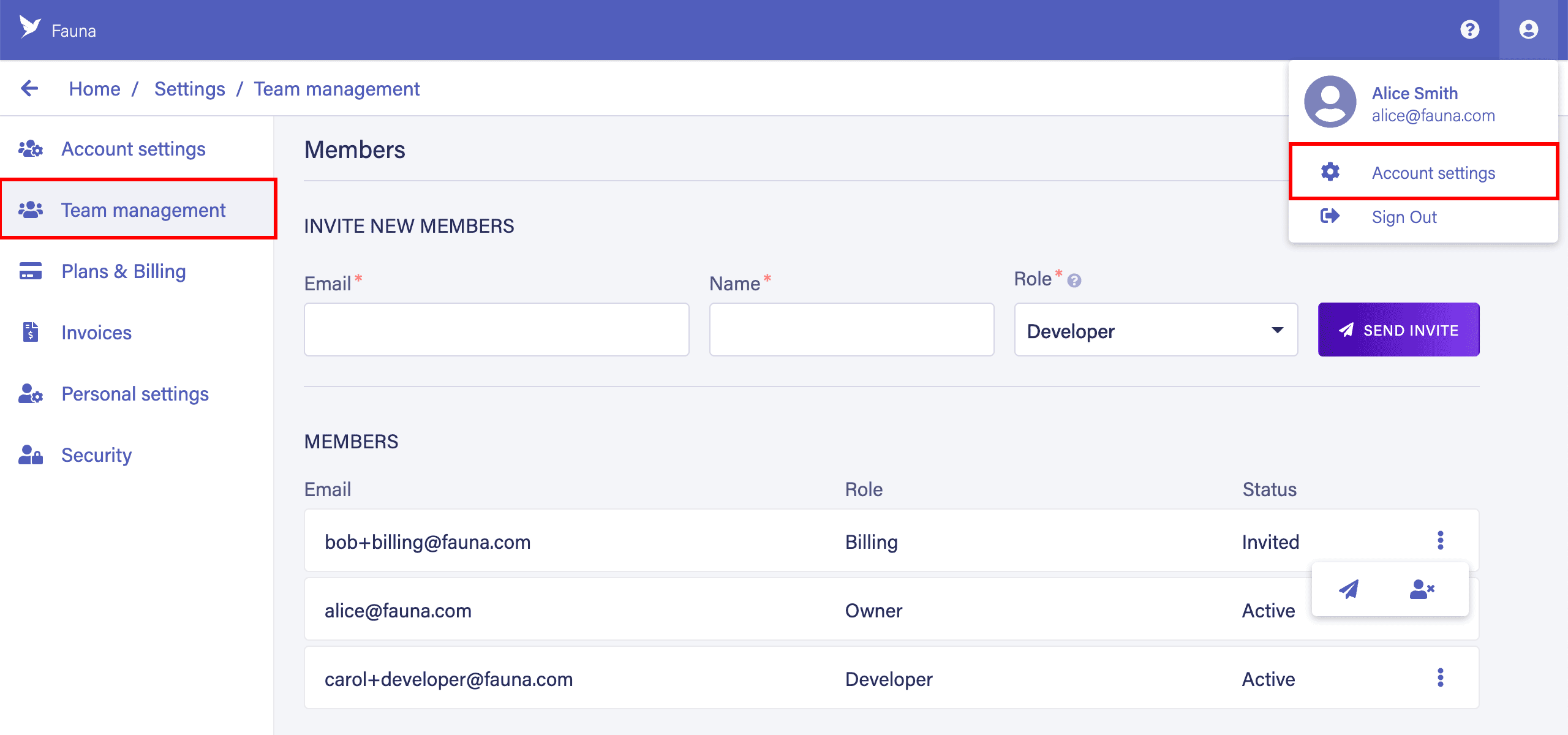
-
Enter the team member’s email address. If the email address is already associated with a Fauna account, the error "Member is already registered in another account" is displayed. You can either:
-
Ask the team member to change the email address associated with their existing Fauna account.
-
If the team member’s email address is hosted with Gmail/G Suite or Outlook/Office 365, create a unique alias address by appending
+<team name>to the username. For example, if the email address isusername@gmail.com, and your team name is "Project1", inviteusername+project1@gmail.com.
-
-
Grant the user an admin, billing, or developer role. See the next section.
-
Once a team member has accepted your invitation, their status changes from "Invited" to "Active".
-
You can revoke access, or resend an invitation, by clicking the vertical ellipsis to the right of the team member’s status.
Team roles
The following table provides a more detailed breakdown of the permissions available to each role, including permissions that users have only for themselves:
| Action | Owner | Admin | Billing | Developer | User only[1] |
|---|---|---|---|---|---|
View other team members' email addresses, roles, and invited/active status |
✓ |
✓ |
✓ |
✓ |
✓ |
View, create, edit, and delete databases and data |
✓ |
✓ |
✓ |
||
Invite new team members |
✓ |
✓ |
|||
Edit team’s company name, website, and main contact |
✓ |
✓ |
|||
Add and update payment methods |
✓ |
✓ |
|||
Upgrade plans |
✓ |
✓ |
|||
View invoices |
✓ |
✓ |
|||
Edit a user’s name, email address, or password |
✓ |
||||
Require MFA |
✓ |
Is this article helpful?
Tell Fauna how the article can be improved:
Visit Fauna's forums
or email docs@fauna.com
Thank you for your feedback!